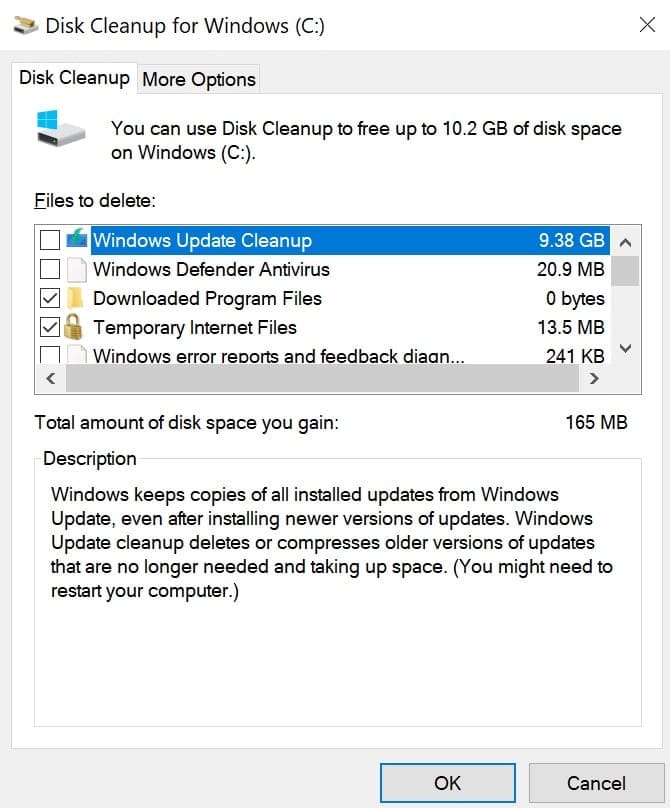Fix GPFs
Printed From: Politicalespionage
Category: Computers
Forum Name: Computer tips
Forum Description: Mostly Windows tips
URL: http://www.Politicalespionage.com/forum_posts.asp?TID=1071
Printed Date: 12 Feb 2026 at 7:49am
Software Version: Web Wiz Forums 12.04 - http://www.webwizforums.com
Topic: Fix GPFs
Posted By: reaper
Subject: Fix GPFs
Date Posted: 21 Jan 2023 at 10:57am
|
Temporary files stored on your machine may cause GPF errors by forcing programs to access other memory portions. Delete temporary files and check if the error persists. The quickest method to do that is to run Disk Cleanup.
Delete Files Your No Longer NeedAnother method to free up some space on your machine is to manually remove unnecessary files and programs. Start with video files because they eat up a lot of storage space. And then delete all the other files you no longer need. Run SFC and DISMCorrupted system files may trigger GPF errors from time to time.
|